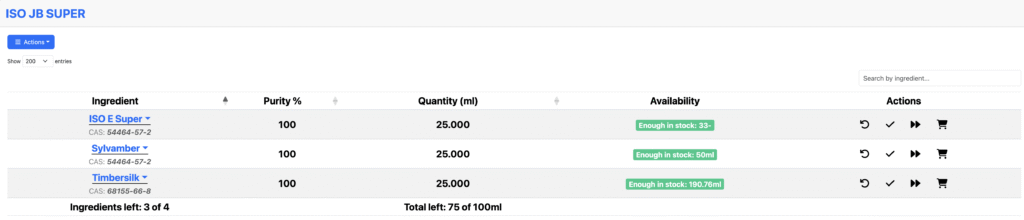When you’re actively blending a formula, use the Pending Formulas section to track which ingredients have been added and in what quantities. This helps ensure that nothing is missed — for example, due to an inventory shortage.
- Add a formula to the make list using the dropdown menu within the formula page.
- Navigate to the Pending Formulas section and select the formula you want to blend.
- The page will open in a larger layout, optimized for tablets — making it more convenient to use while blending.
- As you enter the full amount for each ingredient, it will be moved to the bottom of the list and struck through.
- If you enter less than the required amount, the quantity will be updated accordingly and remain visible for completion.